Theōros.app
All YourDocuments.One SmartWorkspace.
Theōros makes documents smarter. Take notes, search instantly, and make decisions without missing a beat.
No credit card required.
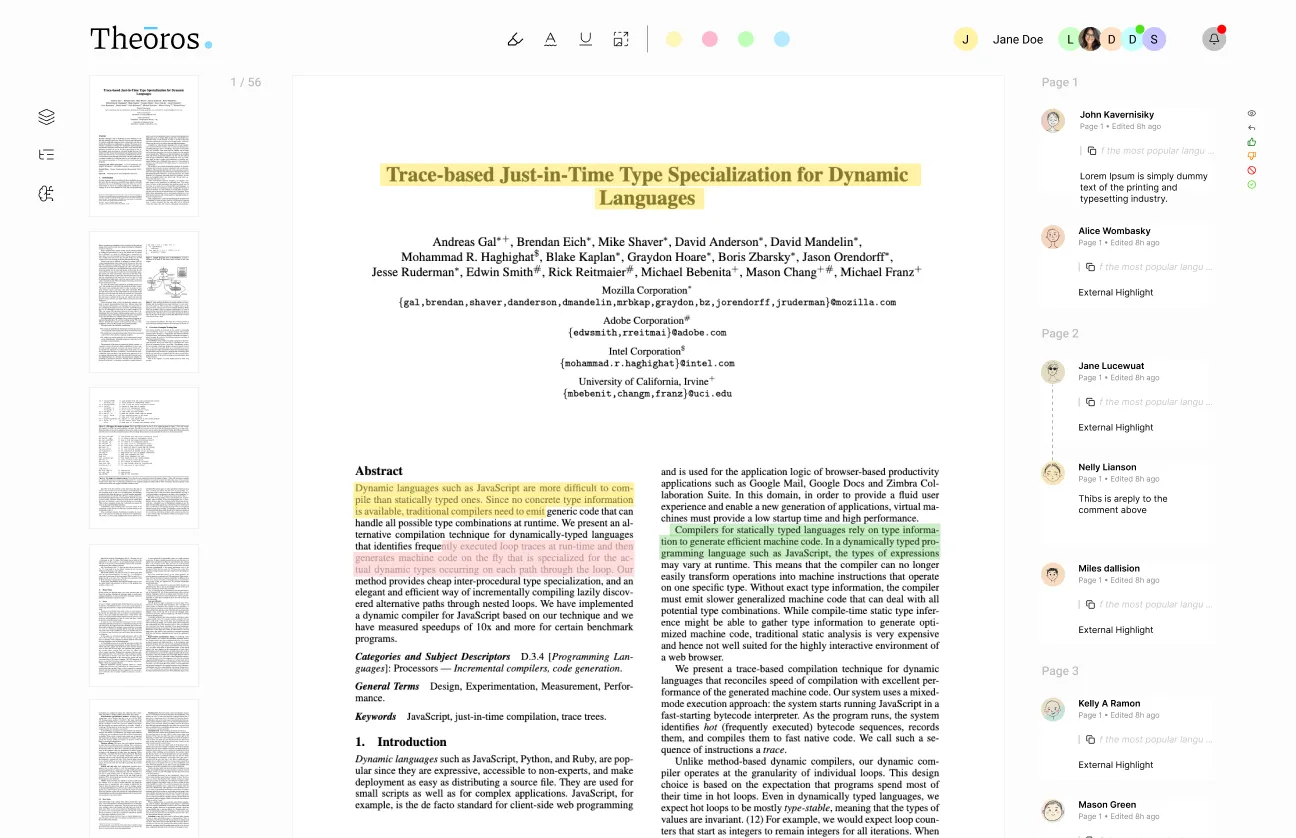
Problem
Working With Docs Shouldn't Be This Hard!
Messy Conversations.
Feedback gets lost in email chains, chats, and attachments. This makes decisions harder, not easier.
Delays Everywhere.
Old-school Document workspaces create bottlenecks that kill momentum and frustrate your team.
Security Nightmares.
Every forwarded attachment is a risk. One slip and your sensitive data is exposed.
Solution
Documents That Keep Everyone on the Same Page.
Forget email chains and lost versions. Theōros makes collaboration seamless. Real-time notes, instant feedback, and secure, lightning-fast workflows.
Collaboration Without the Chaos
Work together in real time. No email chains, no version headaches, just better teamwork.
Share with Confidence
Granular permissions let you decide exactly who can view, comment, or edit document.
AI That Does the Heavy Lifting
Skip the Delays. Ask questions, get key insights, and jump to answers with citations.

Security You Can Trust
Your documents stay safe with enterprise-grade encryption and full SOC2, HIPAA, and GDPR compliance.


How it works
Just 3 steps to get Productive
Our Users
People who use Theōros in their daily lives
Users Love How Simple It Is.
What our users are saying
I've tried many PDF annotation tools, and this is by far the most pleasant. Everything is logically laid out and easy to navigate. The clean, modern design makes reviewing documents less stressful and surprisingly enjoyable. Highly recommended!
Leslie Hamanoff
As a Project and Quality Manager, reviewing documents used to be clunky and frustrating. Theōros completely changed that. The interface is intuitive, beautifully designed, and lets me find what I need, comment quickly, and move on. Powerful and a pleasure to use!
Alexander Issac
Features
Powerful Features. Effortless Workflows.
Testimonials
What our customers are saying
Theōros transformed how our legal teams review contracts.Real-time annotations and version control are lifesavers. It’s like Google Docs, but for PDFs — finally.
Elena Moretti
Head of Legal Ops at LexFlow
We annotate thousands of research papers. Theōros’ keyboard-first design and AI summarization tools make that fast and painless.It cuts our review time in half. Essential for high-volume teams.
David Kim
Principal Researcher at GenAI Labs
Our content teams use Theōros to review and comment on curriculum PDFs.The live collaboration feels effortless, even across continents. Huge boost to our remote workflows.
Priya Sharma
Chief Product Officer at EduNova
Theōros transformed how our legal teams review contracts.Real-time annotations and version control are lifesavers. It’s like Google Docs, but for PDFs — finally.
Elena Moretti
Head of Legal Ops at LexFlow
We annotate thousands of research papers. Theōros’ keyboard-first design and AI summarization tools make that fast and painless.It cuts our review time in half. Essential for high-volume teams.
David Kim
Principal Researcher at GenAI Labs
Our content teams use Theōros to review and comment on curriculum PDFs.The live collaboration feels effortless, even across continents. Huge boost to our remote workflows.
Priya Sharma
Chief Product Officer at EduNova
Theōros transformed how our legal teams review contracts.Real-time annotations and version control are lifesavers. It’s like Google Docs, but for PDFs — finally.
Elena Moretti
Head of Legal Ops at LexFlow
We annotate thousands of research papers. Theōros’ keyboard-first design and AI summarization tools make that fast and painless.It cuts our review time in half. Essential for high-volume teams.
David Kim
Principal Researcher at GenAI Labs
Our content teams use Theōros to review and comment on curriculum PDFs.The live collaboration feels effortless, even across continents. Huge boost to our remote workflows.
Priya Sharma
Chief Product Officer at EduNova
Theōros transformed how our legal teams review contracts.Real-time annotations and version control are lifesavers. It’s like Google Docs, but for PDFs — finally.
Elena Moretti
Head of Legal Ops at LexFlow
We annotate thousands of research papers. Theōros’ keyboard-first design and AI summarization tools make that fast and painless.It cuts our review time in half. Essential for high-volume teams.
David Kim
Principal Researcher at GenAI Labs
Our content teams use Theōros to review and comment on curriculum PDFs.The live collaboration feels effortless, even across continents. Huge boost to our remote workflows.
Priya Sharma
Chief Product Officer at EduNova
We tried countless PDF tools, but Theōros is the first that actually understands collaboration at scale.The AI redaction and citation features are brilliant. A must-have for legal tech.
Lucas Weber
Founder at ContractIQ
Reviewing policy documents used to be a nightmare. With Theōros,our teams annotate and align feedback 10x faster. It’s intuitive, secure, and fast — everything we need.
Nina Gonzalez
Program Manager at OpenGov Alliance
Annotating design specs in Theōros feels like second nature.It’s blazing fast, and the keyboard shortcuts are genius. Totally redefined our handoff process.
Daniel Okoye
Design Lead at StudioMosaic
We tried countless PDF tools, but Theōros is the first that actually understands collaboration at scale.The AI redaction and citation features are brilliant. A must-have for legal tech.
Lucas Weber
Founder at ContractIQ
Reviewing policy documents used to be a nightmare. With Theōros,our teams annotate and align feedback 10x faster. It’s intuitive, secure, and fast — everything we need.
Nina Gonzalez
Program Manager at OpenGov Alliance
Annotating design specs in Theōros feels like second nature.It’s blazing fast, and the keyboard shortcuts are genius. Totally redefined our handoff process.
Daniel Okoye
Design Lead at StudioMosaic
We tried countless PDF tools, but Theōros is the first that actually understands collaboration at scale.The AI redaction and citation features are brilliant. A must-have for legal tech.
Lucas Weber
Founder at ContractIQ
Reviewing policy documents used to be a nightmare. With Theōros,our teams annotate and align feedback 10x faster. It’s intuitive, secure, and fast — everything we need.
Nina Gonzalez
Program Manager at OpenGov Alliance
Annotating design specs in Theōros feels like second nature.It’s blazing fast, and the keyboard shortcuts are genius. Totally redefined our handoff process.
Daniel Okoye
Design Lead at StudioMosaic
We tried countless PDF tools, but Theōros is the first that actually understands collaboration at scale.The AI redaction and citation features are brilliant. A must-have for legal tech.
Lucas Weber
Founder at ContractIQ
Reviewing policy documents used to be a nightmare. With Theōros,our teams annotate and align feedback 10x faster. It’s intuitive, secure, and fast — everything we need.
Nina Gonzalez
Program Manager at OpenGov Alliance
Annotating design specs in Theōros feels like second nature.It’s blazing fast, and the keyboard shortcuts are genius. Totally redefined our handoff process.
Daniel Okoye
Design Lead at StudioMosaic
Theōros helps us stay aligned across technical documents and research findings.The AI summarization actually gets context right. Very impressive for a PDF tool.
Mei Ling
AI Research Manager at SynthIQ
We handle sensitive financial documents daily. With Theōros,our review process is now streamlined and secure. Game-changing for compliance workflows.
Carlos Mendes
Compliance Lead at FinSure
Theōros allows us to collaborate on policy briefs and white papers effortlessly.The shared commenting makes remote policy work actually work.
Isabelle Durand
Policy Advisor at Global ThinkTank
Theōros helps us stay aligned across technical documents and research findings.The AI summarization actually gets context right. Very impressive for a PDF tool.
Mei Ling
AI Research Manager at SynthIQ
We handle sensitive financial documents daily. With Theōros,our review process is now streamlined and secure. Game-changing for compliance workflows.
Carlos Mendes
Compliance Lead at FinSure
Theōros allows us to collaborate on policy briefs and white papers effortlessly.The shared commenting makes remote policy work actually work.
Isabelle Durand
Policy Advisor at Global ThinkTank
Theōros helps us stay aligned across technical documents and research findings.The AI summarization actually gets context right. Very impressive for a PDF tool.
Mei Ling
AI Research Manager at SynthIQ
We handle sensitive financial documents daily. With Theōros,our review process is now streamlined and secure. Game-changing for compliance workflows.
Carlos Mendes
Compliance Lead at FinSure
Theōros allows us to collaborate on policy briefs and white papers effortlessly.The shared commenting makes remote policy work actually work.
Isabelle Durand
Policy Advisor at Global ThinkTank
Theōros helps us stay aligned across technical documents and research findings.The AI summarization actually gets context right. Very impressive for a PDF tool.
Mei Ling
AI Research Manager at SynthIQ
We handle sensitive financial documents daily. With Theōros,our review process is now streamlined and secure. Game-changing for compliance workflows.
Carlos Mendes
Compliance Lead at FinSure
Theōros allows us to collaborate on policy briefs and white papers effortlessly.The shared commenting makes remote policy work actually work.
Isabelle Durand
Policy Advisor at Global ThinkTank
Reviewing technical specs in PDF used to be painful. Now,Theōros helps our team comment and resolve faster than Slack threads ever could.
Liam O'Connor
Engineering Manager at BuildSync
We annotate course content in teams and Theōros makes that smooth.It feels like Figma, but for documents. Excellent UX.
Fatima Noor
Instructional Designer at LearnEdge
The AI tools in Theōros, especially the redaction and summarization,save our team hours per week. Highly recommended for document-heavy orgs.
Arjun Singh
Head of Operations at DocLogic
Reviewing technical specs in PDF used to be painful. Now,Theōros helps our team comment and resolve faster than Slack threads ever could.
Liam O'Connor
Engineering Manager at BuildSync
We annotate course content in teams and Theōros makes that smooth.It feels like Figma, but for documents. Excellent UX.
Fatima Noor
Instructional Designer at LearnEdge
The AI tools in Theōros, especially the redaction and summarization,save our team hours per week. Highly recommended for document-heavy orgs.
Arjun Singh
Head of Operations at DocLogic
Reviewing technical specs in PDF used to be painful. Now,Theōros helps our team comment and resolve faster than Slack threads ever could.
Liam O'Connor
Engineering Manager at BuildSync
We annotate course content in teams and Theōros makes that smooth.It feels like Figma, but for documents. Excellent UX.
Fatima Noor
Instructional Designer at LearnEdge
The AI tools in Theōros, especially the redaction and summarization,save our team hours per week. Highly recommended for document-heavy orgs.
Arjun Singh
Head of Operations at DocLogic
Reviewing technical specs in PDF used to be painful. Now,Theōros helps our team comment and resolve faster than Slack threads ever could.
Liam O'Connor
Engineering Manager at BuildSync
We annotate course content in teams and Theōros makes that smooth.It feels like Figma, but for documents. Excellent UX.
Fatima Noor
Instructional Designer at LearnEdge
The AI tools in Theōros, especially the redaction and summarization,save our team hours per week. Highly recommended for document-heavy orgs.
Arjun Singh
Head of Operations at DocLogic
Annotating research transcripts and usability reports is so easy in Theōros.It just fits into our async workflow perfectly.
Leila Haddad
UX Researcher at ProtoSpark
We run document reviews across multiple teams and departments.Theōros handles the complexity with simplicity. Nothing else comes close.
James Bradley
VP of Product at AeroTech
I used to dread reviewing PDFs. Now with Theōros,it’s collaborative, smart, and lightning-fast. A true productivity booster.
Sofia Martins
Founder at PaperTrail AI
Annotating research transcripts and usability reports is so easy in Theōros.It just fits into our async workflow perfectly.
Leila Haddad
UX Researcher at ProtoSpark
We run document reviews across multiple teams and departments.Theōros handles the complexity with simplicity. Nothing else comes close.
James Bradley
VP of Product at AeroTech
I used to dread reviewing PDFs. Now with Theōros,it’s collaborative, smart, and lightning-fast. A true productivity booster.
Sofia Martins
Founder at PaperTrail AI
Annotating research transcripts and usability reports is so easy in Theōros.It just fits into our async workflow perfectly.
Leila Haddad
UX Researcher at ProtoSpark
We run document reviews across multiple teams and departments.Theōros handles the complexity with simplicity. Nothing else comes close.
James Bradley
VP of Product at AeroTech
I used to dread reviewing PDFs. Now with Theōros,it’s collaborative, smart, and lightning-fast. A true productivity booster.
Sofia Martins
Founder at PaperTrail AI
Annotating research transcripts and usability reports is so easy in Theōros.It just fits into our async workflow perfectly.
Leila Haddad
UX Researcher at ProtoSpark
We run document reviews across multiple teams and departments.Theōros handles the complexity with simplicity. Nothing else comes close.
James Bradley
VP of Product at AeroTech
I used to dread reviewing PDFs. Now with Theōros,it’s collaborative, smart, and lightning-fast. A true productivity booster.
Sofia Martins
Founder at PaperTrail AI
Theōros enables our entire legal team to leave notes, track changes, and resolve comments easily.It’s built for legal work — finally!
Henry Zhao
Lead Counsel at MetroLegal
Reviewing grant proposals across departments has never been this easy.Theōros makes everything feel centralized and transparent.
Tara Williams
Grants Director at EduAccess
We collaborate on dense strategic documents all the time.Theōros is the first tool that truly supports structured group feedback.
Ahmed Hassan
Head of Strategy at CivicSphere
Theōros enables our entire legal team to leave notes, track changes, and resolve comments easily.It’s built for legal work — finally!
Henry Zhao
Lead Counsel at MetroLegal
Reviewing grant proposals across departments has never been this easy.Theōros makes everything feel centralized and transparent.
Tara Williams
Grants Director at EduAccess
We collaborate on dense strategic documents all the time.Theōros is the first tool that truly supports structured group feedback.
Ahmed Hassan
Head of Strategy at CivicSphere
Theōros enables our entire legal team to leave notes, track changes, and resolve comments easily.It’s built for legal work — finally!
Henry Zhao
Lead Counsel at MetroLegal
Reviewing grant proposals across departments has never been this easy.Theōros makes everything feel centralized and transparent.
Tara Williams
Grants Director at EduAccess
We collaborate on dense strategic documents all the time.Theōros is the first tool that truly supports structured group feedback.
Ahmed Hassan
Head of Strategy at CivicSphere
Theōros enables our entire legal team to leave notes, track changes, and resolve comments easily.It’s built for legal work — finally!
Henry Zhao
Lead Counsel at MetroLegal
Reviewing grant proposals across departments has never been this easy.Theōros makes everything feel centralized and transparent.
Tara Williams
Grants Director at EduAccess
We collaborate on dense strategic documents all the time.Theōros is the first tool that truly supports structured group feedback.
Ahmed Hassan
Head of Strategy at CivicSphere
Theōros’ comment threading and document history are incredibly helpful.No more emailing PDFs back and forth!
Yuna Sato
Operations Analyst at NovaHealth
Theōros makes it easy to get stakeholder feedback on documentation drafts.The AI features are a nice bonus — but the UX is what really shines.
Robert Chen
Technical Writer at DevDocs Co.
Theōros’ comment threading and document history are incredibly helpful.No more emailing PDFs back and forth!
Yuna Sato
Operations Analyst at NovaHealth
Theōros makes it easy to get stakeholder feedback on documentation drafts.The AI features are a nice bonus — but the UX is what really shines.
Robert Chen
Technical Writer at DevDocs Co.
Theōros’ comment threading and document history are incredibly helpful.No more emailing PDFs back and forth!
Yuna Sato
Operations Analyst at NovaHealth
Theōros makes it easy to get stakeholder feedback on documentation drafts.The AI features are a nice bonus — but the UX is what really shines.
Robert Chen
Technical Writer at DevDocs Co.
Theōros’ comment threading and document history are incredibly helpful.No more emailing PDFs back and forth!
Yuna Sato
Operations Analyst at NovaHealth
Theōros makes it easy to get stakeholder feedback on documentation drafts.The AI features are a nice bonus — but the UX is what really shines.
Robert Chen
Technical Writer at DevDocs Co.
Blog
Latest Articles
![Add Text, Checkboxes, and Notes to PDFs Online [No Adobe Required]](/images/nextImageExportOptimizer/Theoros-AI-opt-3840.WEBP)
Add Text, Checkboxes, and Notes to PDFs Online [No Adobe Required]
Theōros – Edit PDFs Online — Anytime, Anywhere.

How to Edit and Annotate PDFs in Real-Time Without Email: Meet Theōros
Theōros – Collaborate on and Annotate PDFs Online — Anytime, Anywhere.

Multi-Version Documents and Seemlessly Annotate , Edit and Share your PDFs with Theōros
Theōros – Edit PDFs Online — Anytime, Anywhere.

How Teams Can Collaborate on Documents Efficiently.
Learn how teams can collaborate efficiently on documents with structured workflows, clear communication, and tools like Theōros.

A Step-by-Step Guide to read research papers efficiently.
Learn how to read research papers efficiently with proven strategies, improve comprehension, and discover how Theōros helps researchers stay organized.

Top Free Tools to Annotate Documents and PDFs in 2025
Theoros Vs Lumin, PDF Annotator, DocuSeal, PDF Guru, PDF Filler and there offerings

Top 6 Note-Taking Methods Every Student Should Know
Discover 6 effective note-taking habits of successful students and how Theōros helps you stay organized, study smarter, and ace your exams.

Introducing Theōros.app
Reimagine PDF Collaboration: Introducing Theōros - Coming Soon!